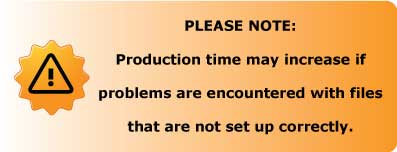Use these file guidelines when preparing jobs for graphics printing including vinyl banners, retail window graphics, floor graphics, wall graphics, vinyl pole banners, yard signs, real estate signs and magnetic vehicle signs.
Our digital printing processes are engineered for quality and efficiency and like any precision piece of equipment, achieving optimal results requires acquaintance with operation requirements.
If you’re after technical information to set your project up for print, you’re in the right place!
Setup Your Files
- Design your artwork at 1/4 scale at 400 dpi
- Make the size of your art board the same size as your design
- Set file color space to CMYK color mode
- Use CMYK values for ALL colors (not Pantone or PMS # or RGB)
- “Blue” colors to have at least a 30% difference in the Cyan and Magenta values
- Use “rich black” for your blacks (C: 60%, M: 40%, Y: 40%, K: 100%)
- Convert all fonts to curves
- Flatten the artwork (no transparency layers, no hidden layers)
- Save file as a press quality PDF or a high quality JPEG
- Open the file you just made and double check to make sure it looks the way you were expecting (TIP: zoom in 300%-400% and examine it closely)
.